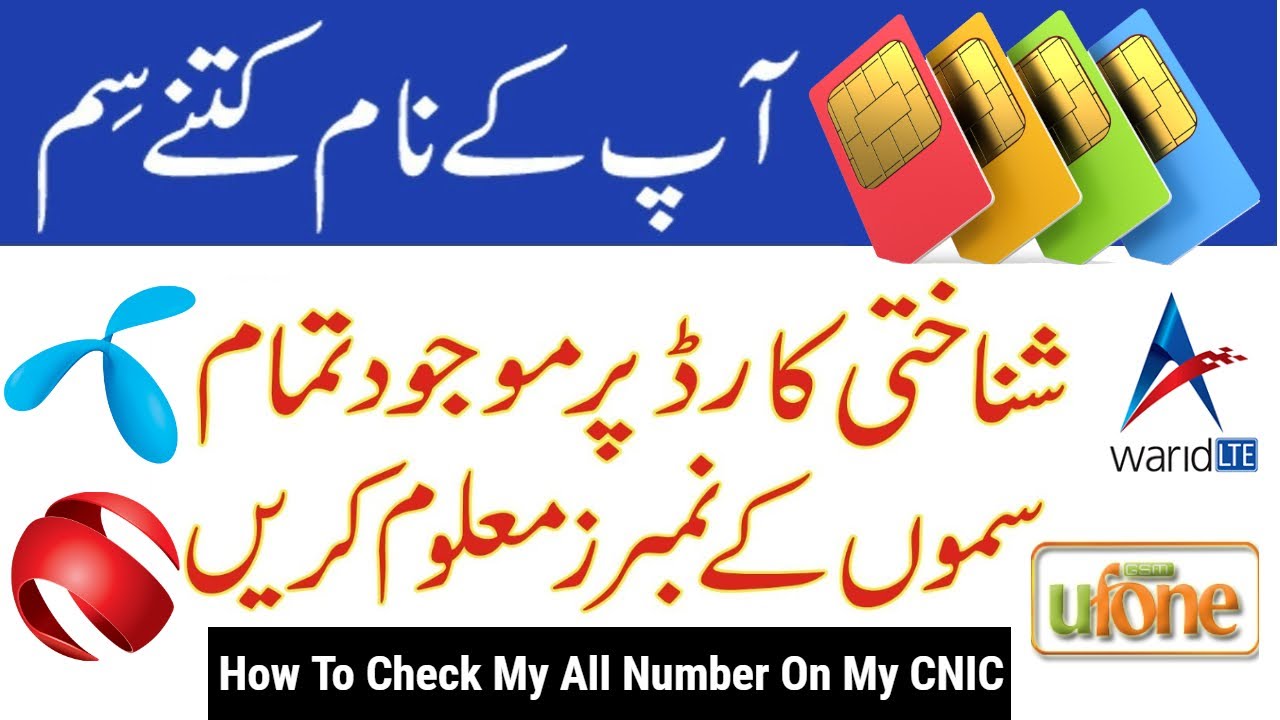 How To Check Sims Numbers Through CNIC | Know Sim Ownership Detail With CNIC Number | Global Speaks
How To Check Sims Numbers Through CNIC | Know Sim Ownership Detail With CNIC Number | Global Speaks How do I know which number is registered on my CNIC
Registered Mobile Number On CNIC - PTA makes it very easy for the Mobile users to know about the numbers of SIMs registered against their CNIC, the maximum SIM cards are allowed to be registered against any CNIC are 5. You can check number of SIMs registered against your CNIC number by sending a message to 668 from your mobile phone.
Every one of us wants to know about CNIC SIMs or SIM Information System. However, it is vital for any person to get the l information about the number of SIMs that are registered on his/her Computerized National ID Card or CNIC. As the Government of Pakistan stricken its policy regarding security, PTA or Pakistan Telecommunication Authority is taking a strong action against those who are using SIMs in criminal or illegal activities.
PTA already announced the method regarding the verification status of SIMs that is registered on your CNIC. Here, you can check the full method for every mobile network.
Telenor:
There is number of users on the Telenor network where they use the telecom services with clear voice quality. Here we are describing the process about how to check the Telenor numbers registered on your CNIC.
1- If you are using a Telenor SIM, then you can send the blank SMS to 7750. In reply you will get the location of the nearest Telenor office or retailer.
2- Telenor customer can send the blank SMS to 7751, However, in reply you will get the information that if the number you are using is BVS verified or not.
3- Telenor SIM holder can also send the blank SMS to 7421, You will get SMS from the operator with your SIM number.
4- Hold your CNIC in your hand with the Telenor SIM and dial 345, ask them to check about how many registered mobile numbers on my CNIC.
Ufone:
Ufone is the most economical network that is the reason that Ufone serves a wide area of the customers, mostly Ufone customers have more than one Ufone SIM. Sometimes you have to check about how many numbers are registered on your CNIC, you can check with the following ways.
1- Just dial the USSD code *336# from your device, a menu will appear and you will have to type 1 to check the verification status of your mobile number.
2- You can go any franchise or Ufone customer care center with your CNIC and ask the details about how many Ufone numbers are registered in your CNIC.
3- Ufone customer can send your CNIC to 6001 for all SIMs detail in Ufone.
Jazz:
Jazz is Pakistan’s oldest telecom network in Pakistan, merged with Warid and got 4G license and provides the quality of the services that is the reason that they hold the large number of their customers, mostly customer have more than one Jazz SIM but sometimes you have to check the details of registered numbers on your CNIC for that the details are below:
1- Jazz user can check the verification status of your CNIC by sending its number at the short code 6001.
2- Jazz network users can also send their CNIC (without Dashes) to 6001.
3- Jazz users can also send a SMS with your CNIC number to 668, Just in couple of seconds, you will receive a message from PTA that will indicate all the SIMs if any, that are activated on your behalf.
Zong:
The China telecom Network Zong is Pakistan’s first 4G network where a large number of the customers are attached with multiple of SIMs but according to the law of PTA you cannot hold more than 5 SIMs in CNIC that is the reason that sometimes you have to check about the details of registered numbers in your CNIC for that the details are available here:
1- Zong launched the 7911 SMS service for their customers. You can check the verified numbers by sending “v” to this code.
2- Zong network users can easily know about the Zong SIMs that are registered to your name by sending SMS indicating your CNIC Number to 668.
3- You can also ask the details about Zong registered SIMs in your CNIC with the customer care representative by dialing 301.
Warid:
Warid have 4G LTE network, merged with Jazz that’s why its various operations are similar, you can also check the details of registered numbers through this network on following ways.
1- You can send your CNIC to the short code 789 through your primary verified number and in reply you will get the status of numbers against your identity card along with the verification status.
2- Warid telecom user can send your CNIC (without dashes) to 789.
PLEASE LIKE COMMENTS SHARE AND SUBSCRIBE MY CHANNEL GLOBAL SPEAKS
Copyright Disclaimer - Under section 107 of the copyright Act 1976, allowance is made for FAIR USE for purpose such a as criticism, comment, news reporting, teaching, scholarship and research. Fair use is a use permitted by copyright statues that might otherwise be infringing. Non- Profit, educational or personal use tips the balance in favor of FAIR US


0 Comments